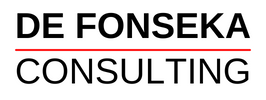So … you have a beautiful website that you’re pretty proud of. It has all the bells and whistles, and lots of big, hi-resolution images. Great, right? Well … Maybe, and maybe not.
For a start, if you read my previous post, you’ll know by now that a website has to do a lot more than just look pretty, to be of value. But more importantly, a website has to load quickly, and it’s quite possible that all those bells and whistles might be slowing your site down. And this could be costing you in ways that you didn’t even consider.
But first, how does speed even enter the picture, and why is it important?
Let’s find out.
Why Speed Matters

User Experience
Users and visitors are the reason that websites exist. And without them, there may as well not be any websites at all.
So it makes sense then that your website should provide a great user experience.
But, as we all know, not all sites are fast, and a slow website equals a poor user experience.
Bounce Rates
We live in the age of lightning-fast fibre-optic broadband, and today and we demand that everything happens instantly. So, users are more than likely to notice if a website is sluggish, and it’s going to irritate them.
And guess what frustrated users do? They ‘bounce’, or navigate away from the site. And just like that, your chance to make a good impression and begin a lifelong relationship is gone.
Conversions
‘Conversions’ are the actions that you, as a website owner, want visitors to take on your site. It could be something such as making a purchase or signing up to your newsletter.
But a slow site that causes visitor abandon it means that there is very little chance of people taking these desired actions.
Rankings in Search Engines
A large number of visitors leaving your website, soon after arriving, tells search engines that users don’t like your website for some reason. And so, search engines will take note and send less traffic your way.
And if that wasn’t bad enough, since 2010, Google have started penalising websites that are slow, by placing them lower in the search results.
This is mainly because more and more people now use the Internet on mobile devices. So websites that are slow to load, will take even longer to load on these devices—especially, if they’re operating on mobile data (which often runs slower than wifi).
Google’s decision makes a lot of sense because they want to provide their users with the best possible experience. Matching users with the information they are searching for, as quickly as possible is imperative, and slow websites just get in the way of this.
As you can now see, a slow site is guaranteed to hurt your bottom line in a number of ways. So now, lets see how you can fix this.
Checking Your Site’s Speed
The first thing to do is to check your site’s speed. There are a number of tools that can help you do this, but I’d recommend that you use Google’s ‘Page Speed Insights‘ tool. The main reason being that it’s Google own tool, but also because it gives you a breakdown of results for both desktop and mobile traffic.
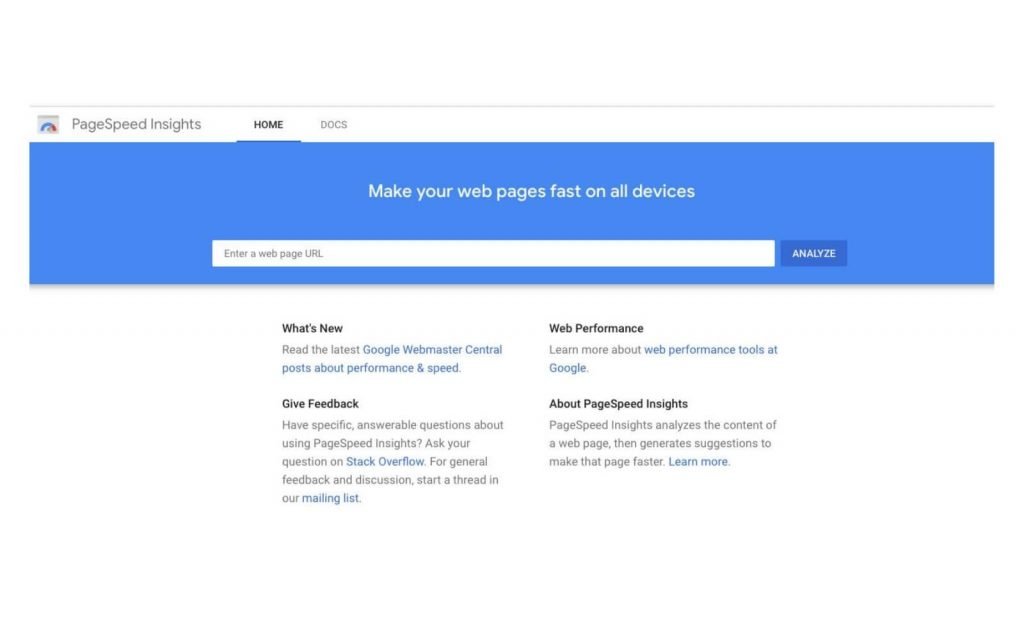
Follow these steps to check your site’s speed:
- Head on over to https://developers.google.com/speed/pagespeed/insights/
- Enter your website’s address or URL into the space provided and hit the ‘Analyse’ button.
- The tool will take a few seconds and then give you the score. Note that you can skip between the mobile and desktop scores using the two tabs in results section. The important score is the one for mobile.
Generally speaking, if you have a score of 80 or above (for mobile), I’d say you have very little to worry about. But if you don’t, then you have some work to do and the following steps should help you on your way.
Steps for Making Your Site Faster

Any of the steps below will help towards increasing your site’s speed and the more of them you can implement, the better. We’ll start from the simplest (and least expensive) method and move towards the more complex and potentially expensive ones.
Step 1—Optimise Your Site’s Images
More or less every site has images. But all images aren’t created equal, and the ones that have a large file-size and format take up more memory and slow a website down. So you need to optimise them to make them load faster. This can be achieved by doing any or all of the following:
Use the JPG File Format Where Possible
Most images that are on websites are either in PNG or JPG formats.
The PNG format is ‘lossless’ and provides greater clarity, even when viewed on larger screens, or when stretched out. But they take up more memory and result in larger file sizes.
JPG images, on the other hand, take up less memory, but can get blurry if not handled correctly (more on this below).
So, convert your PNG images into the JPG format. This will ensure these images, and therefore your site, loads faster.
You can use a photo editing app such as Adobe Photoshop or a free online tool, such as Image Converter.
Re-size Your Images
The dimensions of an image also contribute to the file size, and therefore, the loading speed.
An image with the dimensions of 4000 pixels (width) x 1000 pixels (height) will load much slower than an image that is 400×100.
Plus, your device and browser will shrink overly large images when displaying them, in any case—even though these are download at full size. So, it’s a case of extra work and time, for no good reason.
Therefore, it’s a good idea to make sure your images are only as wide and tall as they need to be, and no bigger.
You can convert images using software such as Adobe Photoshop or online tools such as Image2Go.
Compress Your Images
Every image takes up a certain amount of memory space to store, transfer and display. Compression reduces the amount of memory taken (resulting in a smaller file-size), while preserving the quality of the image.
You can use an online tool such as TinyPNG to compress your images (it can handle JPGs as well as PNGs).
The example below shows how I achieved lower file sizes (for the same image) by changing the file format and compressing it. I was able to take it down from a whopping 1.8 Megabytes to a ‘lean and mean’ 131 Kilobytes!
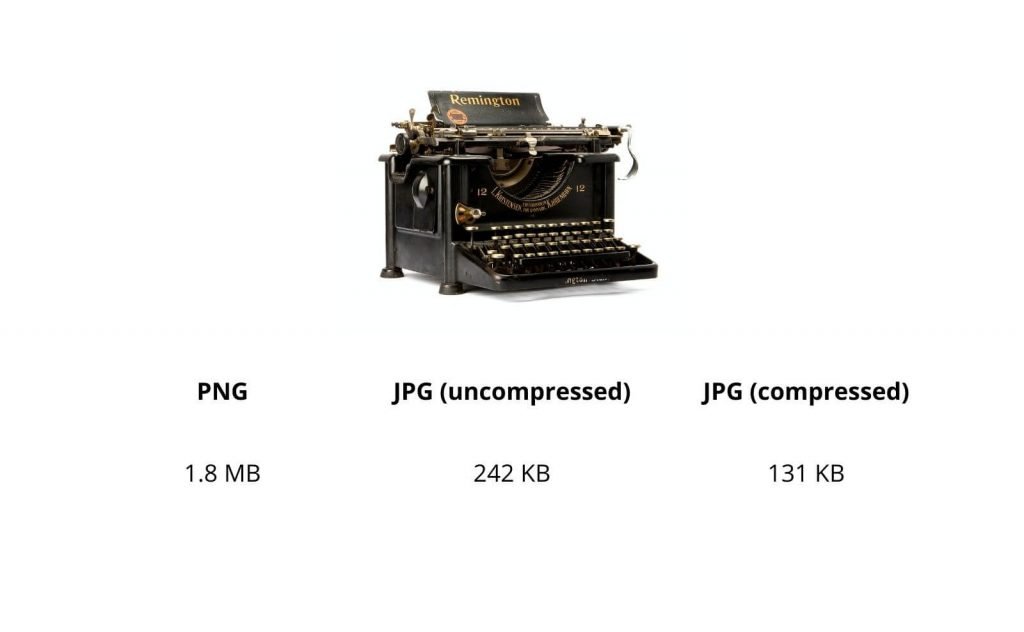
Step 2—Apply Caching
All the words, pictures and other elements that make up you website are stored on a computer that is always connected to the Internet. This computer, which is owned and maintained by your hosting company (or web host), is referred to as the ‘web server’.
Websites generally display their pages through the process of the web server ‘serving’ up the the bits of information relating to the page the visitor’s computer is ‘requesting’. Usually, all the different bits of data are sent separately and in their many varied formats (HTML, CSS, JAVA, JPG etc.). This takes time.
With caching, the web host stores and sends a complete ‘snapshot’ (instead of serving elements in a piecemeal fashion). This results in fewer isolated components , fewer formats and a lower number of requests for information. So it’s a lot quicker.
Also, the website visitor’s device will store information relating to common elements of the site (such as the header, footer and logo etc.) or a previously visited page in Internet browser itself, so that these do not have to be sent over, again and again.
If you’re site runs on WordPress, there are many ‘plugins’ that you can choose from, to help speed up your site. If you’re website is built using any other platform, check with your webmaster or host to see what your options are. Also, note that Content Delivery Networks (see Step 3 below) offer caching, as part of their services.
Step 3—Use A Content Delivery Network (CDN)
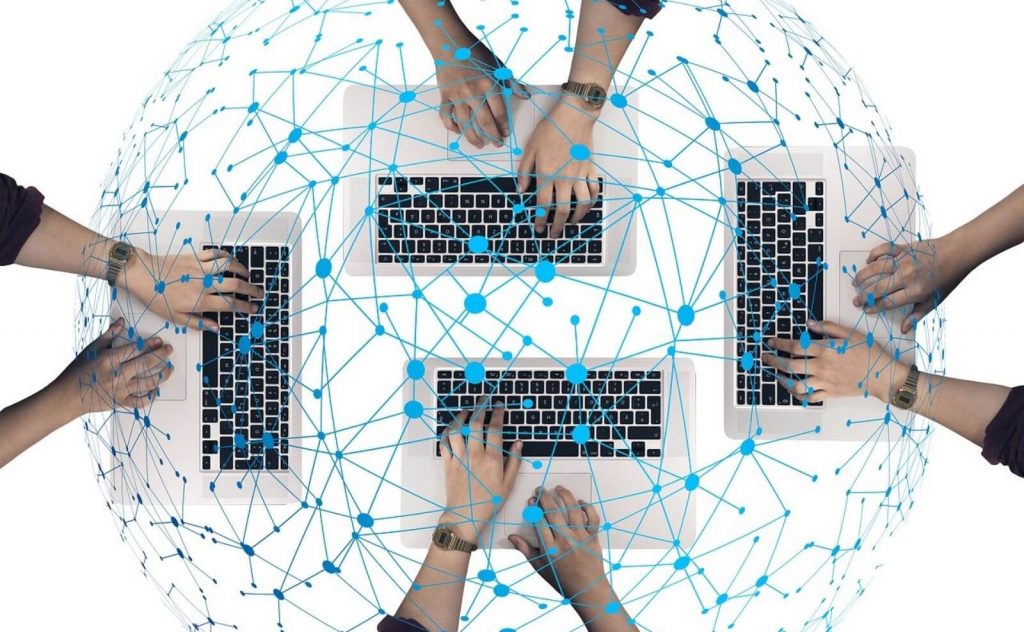
The geographical location of the web server and the website’s visitors adds an element of delay or ‘latency’ to the process of serving up web pages.
If your web host is located in France and your site’s visitor is located in Taiwan, the information will take longer to reach them than if they were browsing your site from Italy, which is geographically nearer.
Content Delivery Networks (or CDNs) help to mitigate this delay. CDNs have servers located in several places around the world. When someone visits a website, the CDN acts as a ‘go between’ and serve up the required files from their location which is nearest to the visitor’s location.
You should check with your web master or host about your CDN options. Cloudflare offers a free CDN service and are definitely worth checking out.
Warning: Make sure that you configure the CDN service correctly, or it will sometimes make your site slower than it was before!
Step 4—Change Your Web Host

Web hosts vary in the quality of service, equipment and techniques they use. You can sometimes speed up you site just by moving to a web host that users more up to date technology and techniques. Usually, this comes at a higher cost, but it’s still worth considering, in view of the benefits.
So there you have it! You now know why speed matters and how to improve your website’s speed. Thank you so much for reading!
As always, if you found this post helpful, let me know in the comments and please share it with anyone else you know, who might want this information.
And get in touch if you have any questions or need any help.